 |
© Copyright 1996-2009 FAICO Information Solutions
Compact, Powerful, Fast and Easy to use HTML editor with instant previewer!

info@faico.net
|
DiDaPro HTML Editor © Copyright 1996-2009 FAICO Information Solutions Compact, Powerful, Fast and Easy to use HTML editor with instant previewer! |
 info@faico.net |
| [ Registration | User Guide | Flash Templates | Flash Builder | Flash Music Player | Flash Map | Photo Gallery Software | Resources ] |
Editing Window
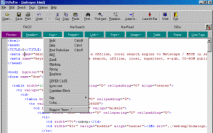 |
Right mouse button gives you quick access to almost all DiDa's functions. You can now toggle between PREVIEW and EDIT mode by using your right mouse button. We have also designed (CTRL+M) to act as your right mouse button. Accelerator keys gives you fast Editing speed. All DiDaPro pull-down buttons can now be accessed by accelerator keys. For example, to set a line's format to H1, you can simply press 'ALT-H', then '1'. All functions in the pop-up menu (activated by right-mouse button) can also be accessed this way, including popular font setting buttons for BOLD (CTRL-B), and Italic (CTRL-I).
|
|
|
Instant Preview gives you instant preview of how HTML source code will make your page look like on the net. You can either use the PREVIEW Screen (CTRL-T) for a fast preview of your page (without save the file), or use the IExplorer tab (F11) for a preview of your page in an MSIE window (the file will be auto-saved first) to see exactly how the page will look like when open in MSIE. |
Remove Tags
E.g., <B>testing</B>
Highlight an area between two tags, then click your right mouse button, or CTRL-M,
you will see the menu item "Remove...." highlighted. Select this function will
automatically deleted the tags enclosing the highlighted text area.
Directory Buttons
Directory Buttons gives you quick access to your most frequent used HTML files. You can assign up to 10 different files to the directory buttons, To maintain directory buttons, simply click the 'hammer' button beside the rightmost directory button.
Interface Configuration
You can change the configuration of DiDaPro's editing window via [Options]. You can also right click your mouse button on top of the tool bar area, to switch on/off different tool items.
Easy HTML forms, tables, frames and background
HTML Color Attributes (ALT-I, T)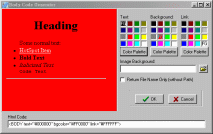 Set page's background, text, and link attributes in one screen with instant preview. |
Frame (CTRL-M, R)
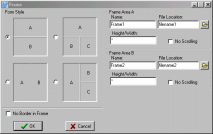 Easy Frame editor to help you to create frames in seconds |
Table (CTRL-M, B)
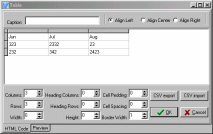 Easy Table editor with spreadsheet style interface and instant previewer. |
| FORM Editor: CTRL-M, O | Insert Image: ALT-I, P | HyperLink: CTRL-M, L |
Tool Buttons
© Copyright 1996-2009 FAICO Information Solutions
There are 3 tool buttons at the right bottom side of DiDaPro window.
![]()
1. Created by DiDa!: Insert a link to DiDa's homepage, so to let more people know about this useful tool.
2. DateTime Stamp: Insert the current date and time to your current HTML file
3. HTML Template: DiDaPro uses the content of template.html as its default content for a new HTML file. You can click this button to edit the content of template.html, so to modify the default template file.
Flash Software: Interacitve Map Software, Flash Photo Gallery, Flash Video Player, Flash Menu
http://www.faico.net/