You can always change / edit the custom map image in Custom Map Properties panel in following ways:
- Import image file
- Import ShapeFile
- Select a ShapeFile
- Select color of map region
- Select color of map border
- Edit output dimension
- Click Generate Map Image and check the preview on the right hand side
- Click OK to import the custom image
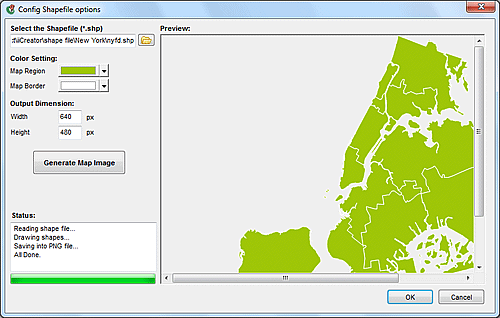
[ Back ]
