Interactive images can be embedded into your website with the following simple steps:
- Enter your hosting account information in the FTP settings.
- Publish the image.
- Upload the published files to the server.
- After uploading the files, the image embed code would be generated. Click Copy to Clipboard to copy the embed code.
- Paste the embed code into the HTML editor of your web development application (e.g. Dreamweaver) or text editor. Save your web document and upload it to your server.
* Your webpage and map files would need to place at the same folder.
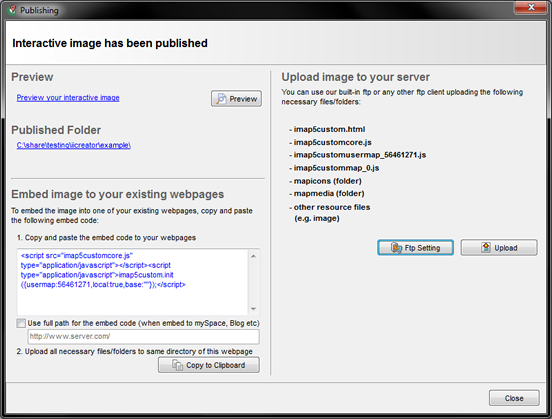
[ Back ]
